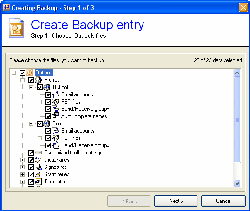|
This
Outlook tool is the ultimate solution to back up your
complete Outlook.
There are two important
sections you don't want to lose in case of a desaster:
The first section
is your information. This means all your e-mails,
calendar entries, journal entries, tasks, notes and
contacts. These information is stored in pst files.
If you want to know what pst files you use then click
on your control panel > Mail > Data files. There
is a list where they are listed. You should backup
these files regularly. Please note that these pst files
can be greater than several Gigabytes.
The next section
is your customized settings. The most important are
- E-mail accounts
- Send and receive groups
- Auto complete names
- Customized toolbar settings
- Dictionaries
- Signatures
- Stationeries
- Templates
- Outlook options
- Categories
- Outlook today settings
- Email options
- VBA projects
It's much harder
to find and even more difficult to save these settings
because they are spreaded over your system.
BackupOutlook helps
you in this situation. It has a built in wizard which
helps you to make a backup of all your Outlook data
and your Outlook settings with just a few mouse clicks.
You can compress your data to save space on your backup
device. If you want to protect your save Outlook data
then you should use the password option.
BackupOutlook is
the perfect solution if you want to change your computer
or if you want to tranfer your settings to another
computer.
BackupOutlook costs
39.95 USD and runs with Windows 8, Windows 7, Windows Vista and Windows XP in combination with Outlook 2013, Outlook 2010, Outlook 2007, Outlook 2003, Outlook 2002 (XP) and Outlook 2000.
Buy
now BackupOutlook
Read
more about Outlook backup software
Download
now BackupOutlook
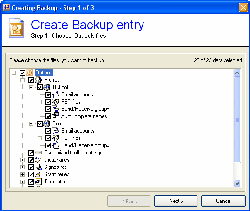
Click here to see
full size screen shot of BackupOutlook
|